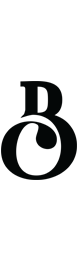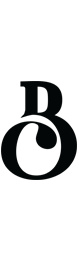Lessen Scheduling & Tasks
A native iOS experience that handles scheduling and surfaces tasks for Field Project Managers at Lessen.
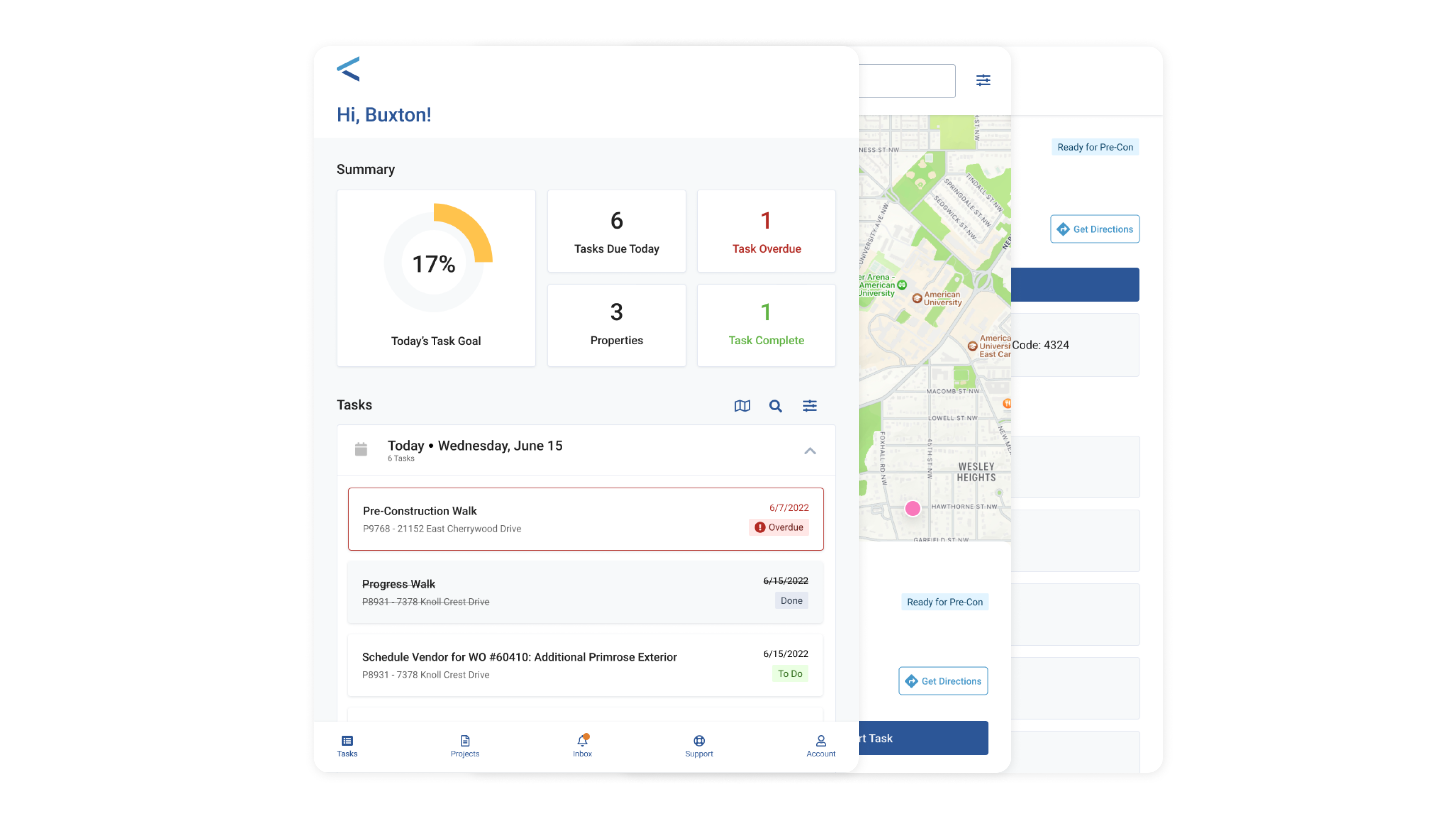
In 2021 Lessen launched the Scheduling and Tasks experience, a native iOS application designed for the internal Field Project Management (FPM) team. The primary device for this app was the iPad Air, provided to each user. The main goal was to streamline scheduling and task management for FPMs, reducing project delays and improving overall efficiency. This was a four-week design effort.
1 Designer
5 Engineers
3 Product Managers
1 Content Strategist
My Role: Product Designer
Before the development of the Scheduling and Tasks experience, FPMs managed their schedules through emails and text messages, leading to missed appointments, lack of supervisor insight into project progress and inefficiencies in managing multiple projects. This disorganization resulted in longer inspections, delayed projects and difficulty in setting performance goals.
We conducted interviews with FPMs to understand their scheduling challenges and needs. This research helped define the scope and requirements, focusing on creating a centralized location for FPMs to manage their schedules and tasks.
I conducted quick, targeted research and utilized feedback loops with engineering and product teams to iterate from wireframes to prototypes. Frequent design reviews with tribe members, the larger engineering and design teams, and executives ensured alignment. User testing validated the designs, and I provided clear documentation for development, pairing closely with engineers to address any design issues.
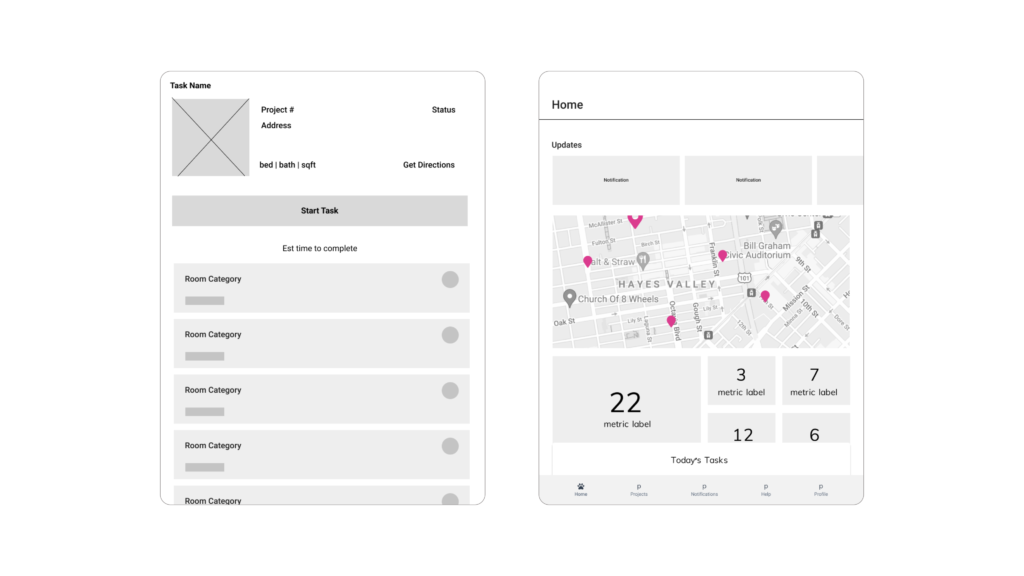
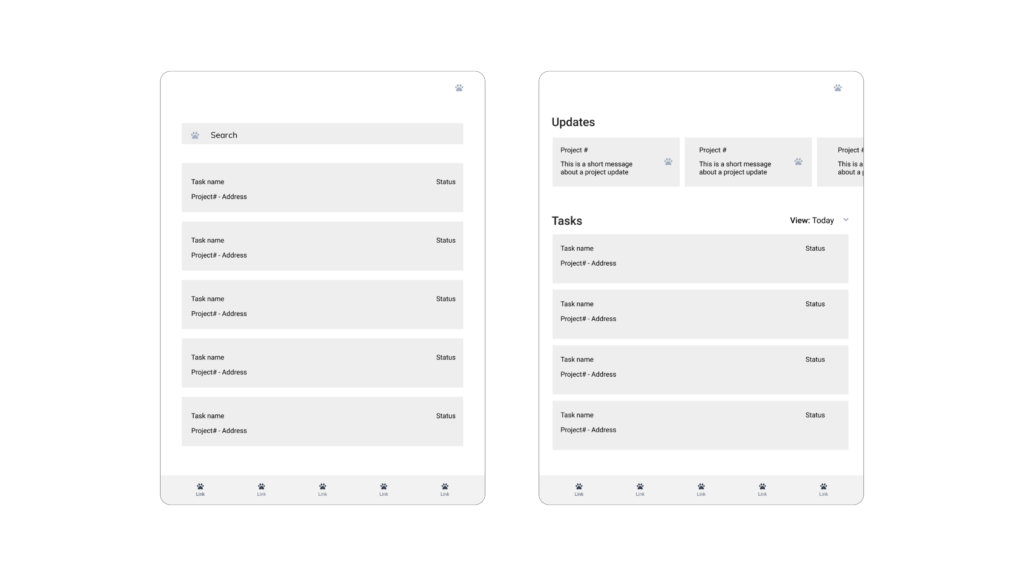
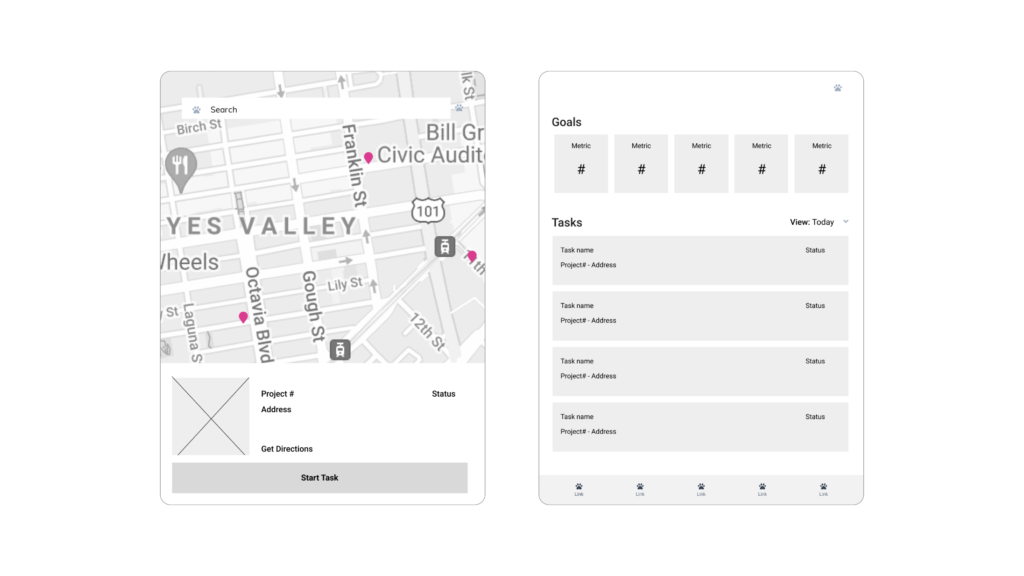
The Lessen team built a robust design system named Rivet. It was utilized, maintained and carefully contributed to over time.
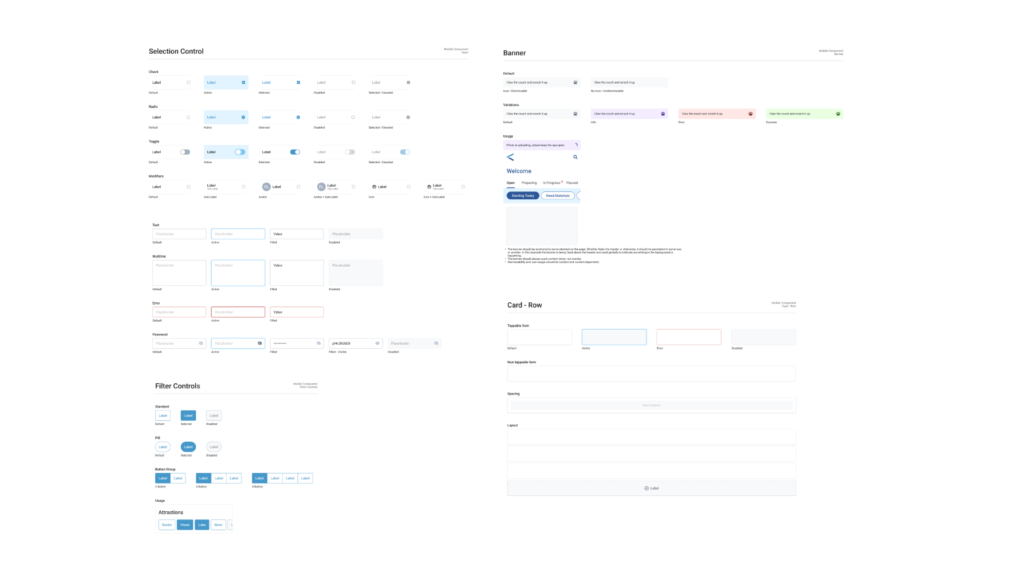
Frequent meetings with engineering, including daily stand-ups, design reviews, sprint planning sessions, grooming and bug bashes ensured continuous alignment and clarity. I also paired closely with engineers throughout development phases to address any design issues that could arise, and ensure production was to spec.
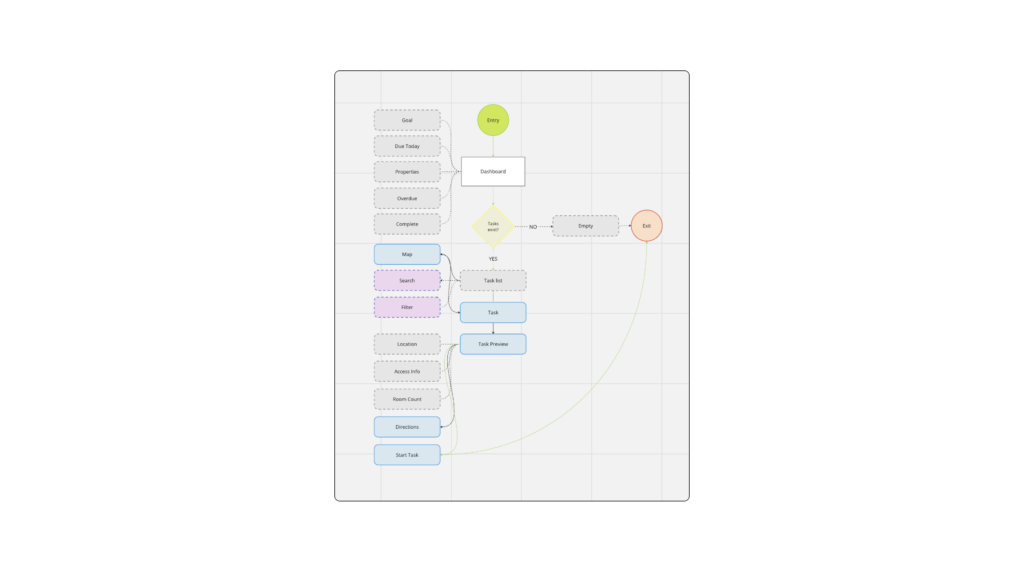
The app aimed to provide a comprehensive and intuitive tool for FPMs to manage their tasks and schedules effectively. Key features included a centralized list of upcoming tasks sorted by date, the ability to filter and search tasks, view task locations on a map, receive notifications and project updates, and view daily metrics such as task goals and completions. The design strategy emphasized quick access to information, transparency in project status, and a detailed view of each task to ensure FPMs were well-prepared for their inspections.
When the feature launched, Tasks and Scheduling became the landing of the Field Project Management app. Users could get a quick glance at how many tasks were due today, how many tasks were overdue, how many properties they needed to visit and how many tasks they had already completed. They could also see a meter depicting percentage of completion for that day’s goal.
Users could view their tasks rolled up by day to see immediate needs, or by week to plan their own schedules and optimize time. Each task had a description, address, project number, due date and status.
A search was implemented to help FPMs discover tasks quickly. Once a task was in the database it could be searched, regardless of status.
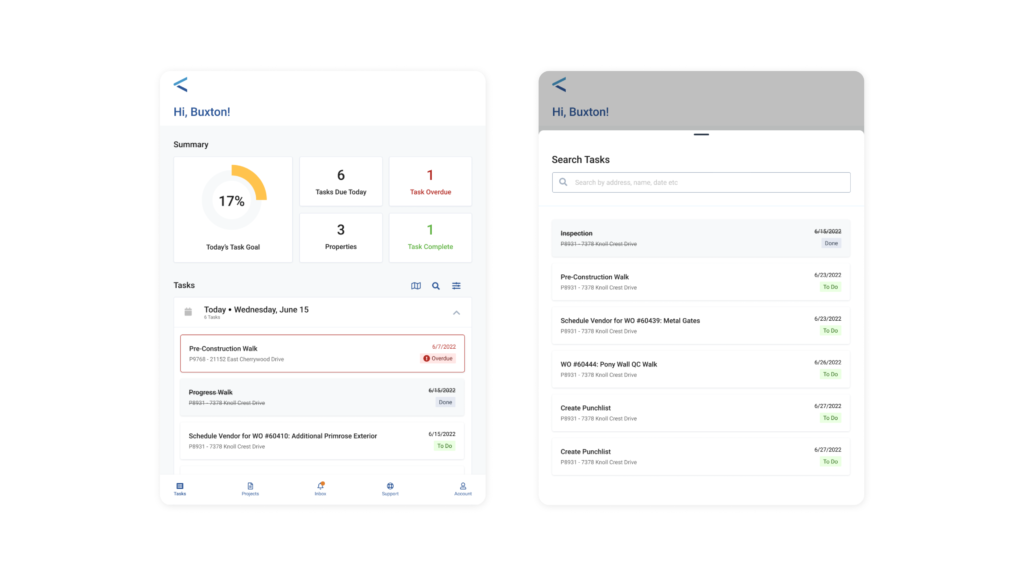
When a user taps a task, a property partial bottom sheet expands giving the user a quick glance at the property they need to visit to complete the task. Users can view the specific address, get directions, see what type of task needs to be completed and get an idea of the property size.
Users could expand the partial into a full bottom sheet to get more information regarding the specific task (in this example a pre-construction walk). Being able to see this information helped FPMs get a better estimate of time to complete the task. Users could also get any property access information that may be needed.
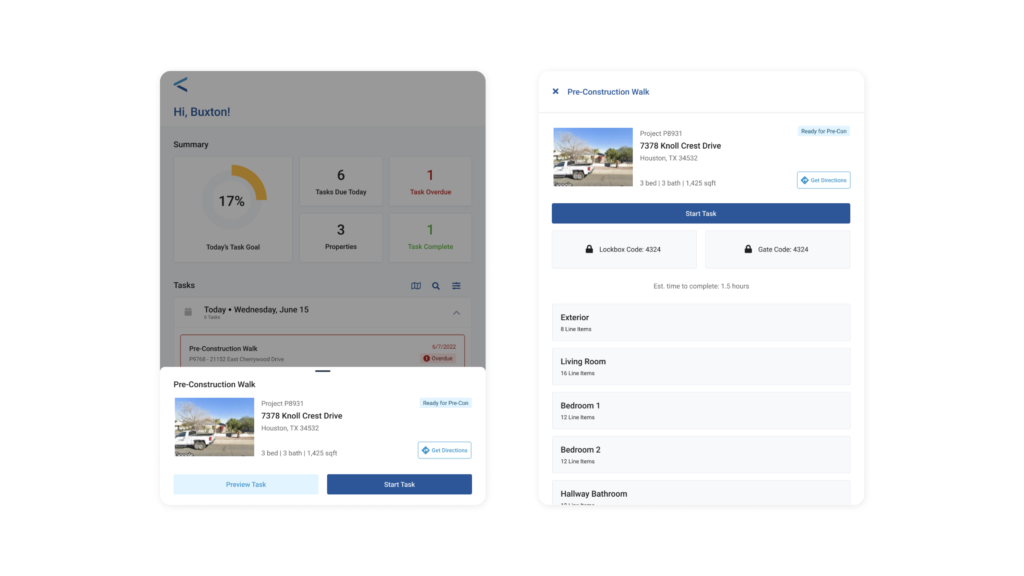
Users could toggle a map view from the tasks list to see their properties on a map and get an overview of distance. A user could tap any beacon and view the property partial, and expand it as they could from the other view. They could also search properties from this screen and filter results.
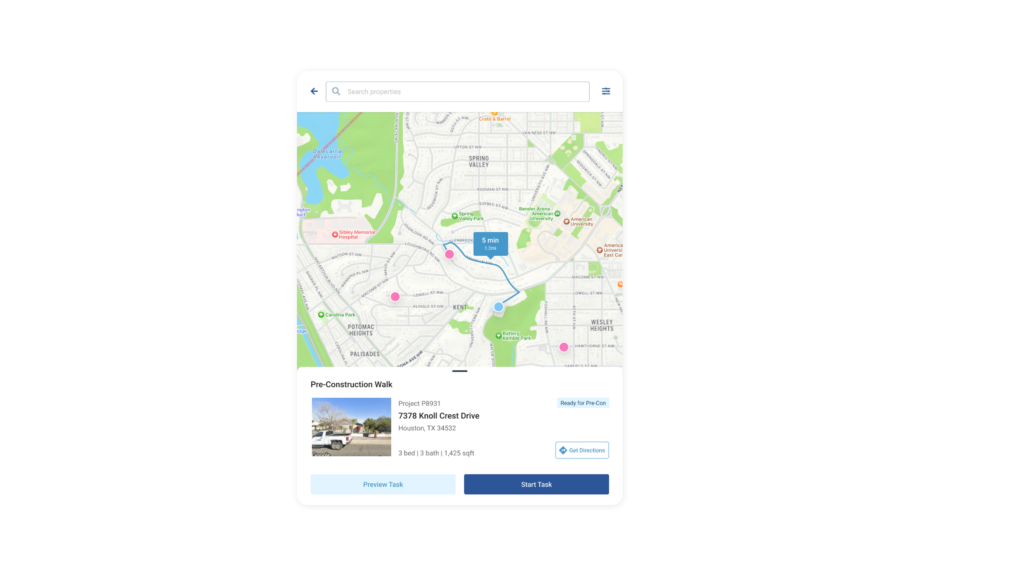
Success was measured by user sentiment and performance metrics. FPMs reported more time spent on properties and a reduction in missed appointments and incorrect property visits. Post-launch improvements included a map feature for viewing property locations and daily metrics to incentivize performance, both based on user feedback and business goals. Feedback from FPMs was overwhelmingly positive. They appreciated the centralized scheduling and task management, which allowed them to focus more on property inspections and client interactions. Supervisors valued the increased transparency and efficiency.
Despite the tight timeline, the project was enjoyable and highlighted the importance of frequent stakeholder collaboration. Previous experience in managing expectations and strategizing with large groups of stakeholders was invaluable.